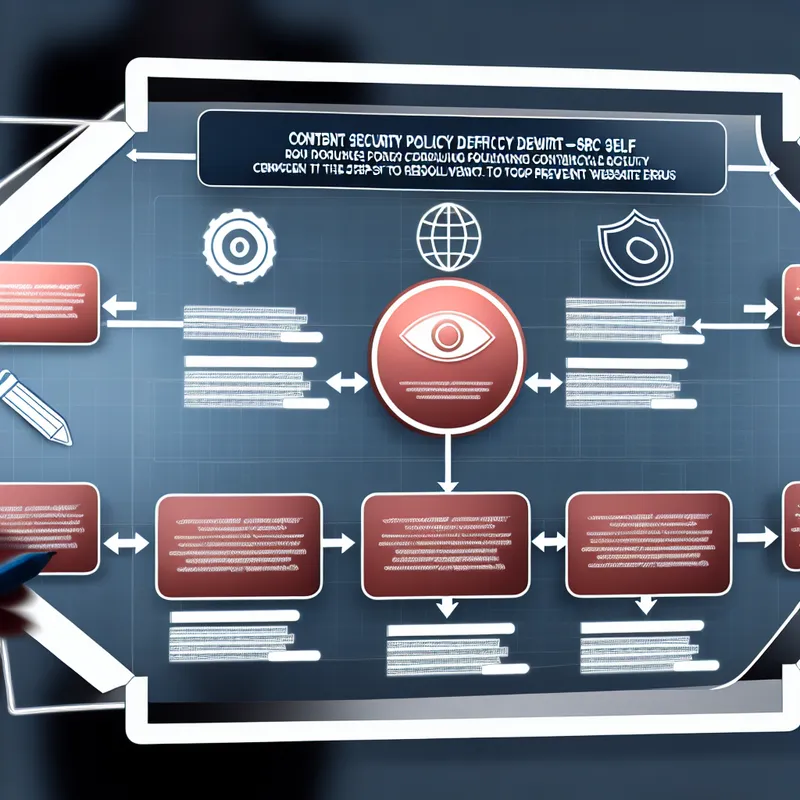Oh man, I know how frustrating it can be when your site suddenly breaks because of a content security policy. Been there, done that—one minute everything’s running smoothly, and the next, you’re knee-deep in errors you didn’t even know existed. That’s probably how you landed here, right? You’re googling “how to fix content security policy default-src ‘self’ breaking site” hoping for an easy fix. Well, stick with me—I’ve wrestled with this before, and while there’s no magic button, I’ll walk you through how you can fix it without pulling your hair out.
So, here’s the short version: The default-src 'self' directive basically restricts the resources your site is allowed to load. If the configuration is too strict—or not aligned with the kinds of tools, APIs, or resources your site depends on—your scripts, styles, fonts, or even images might stop loading. Fun, right? Not so much. But don’t worry, once you understand what’s going on, this becomes more about fine-tuning than a full-blown crisis. Let’s dive in!
Why Does default-src 'self' Break Your Site?
Before we get into fixing it, let’s address why this happens in the first place. When you configure a Content Security Policy (CSP), you’re telling the browser to only allow resources to be loaded from certain approved locations. Using default-src 'self' means “only load resources from the same origin as the page itself.” That’s great for security—things like preventing malicious scripts and cross-site scripting (XSS) attacks—but it totally backfires if your site depends on external resources (and let’s face it, almost every site does).
For instance, maybe you’re loading some fancy fonts from Google Fonts, or scripts from a CDN. With default-src 'self' in place, those resources are blocked. It’s like slamming the door on your site’s own guests—guests it invited for dinner! Annoying, right? So the key is to tweak your CSP to keep everything secure and working as it should.
Step-By-Step: How to Fix Content Security Policy Default-Source ‘Self’ Breaking Site
Step 1: Troubleshoot the Actual Problem
First things first—figure out which resources are getting blocked. Open your browser’s developer tools (press F12 or Ctrl + Shift + I) and head to the Console tab. You’ll probably see a handful of error messages that look something like this:
Refused to load the script because it violates the following Content Security Policy directive: "default-src 'self'".
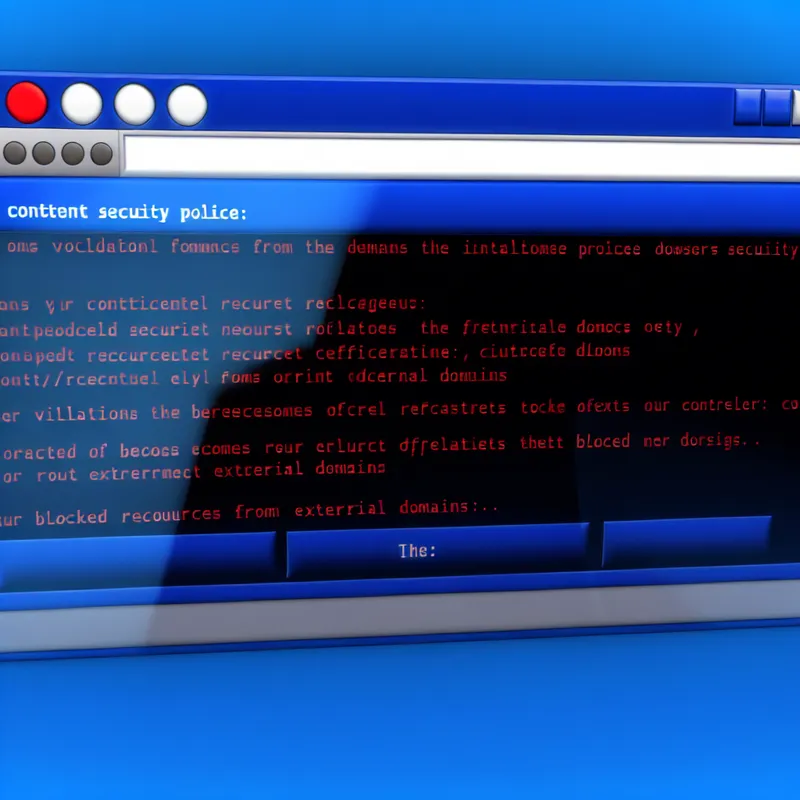
Read these messages carefully. They’ll tell you which resources were blocked (e.g., a script file, an image, a CSS file). Make a note of the domains being flagged, because you’ll need those in the next steps.
Step 2: Update Your Content Security Policy
Here’s where the tweaking comes in. You’ll need to allowlist the external domains you want your site to trust. To do this, locate your CSP settings—they’re often in your HTTP headers (like in your server configuration or .htaccess file), or within your <meta> tags in the HTML if you’ve added it there.
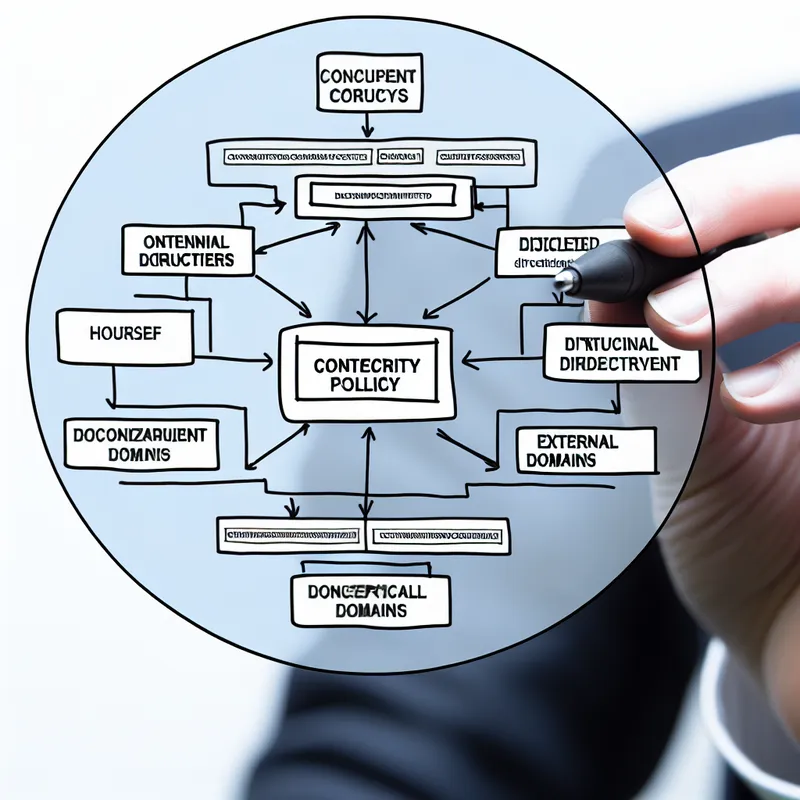
For example, if Google Fonts is getting blocked, your CSP might look like this:
Before (strict default-src):
Content-Security-Policy: default-src 'self';After adding Google Fonts:
Content-Security-Policy: default-src 'self'; font-src 'self' https://fonts.gstatic.com; style-src 'self' https://fonts.googleapis.com;What did I just do there? I added font-src and style-src directives to allow your site to fetch fonts and styles from Google’s domains. You’ll do something similar for whichever resources are causing issues.
Step 3: Use a CSP Validator
Once you’ve updated your CSP, it’s a good idea to test it. I’ve found tools like Google’s CSP Evaluator or Mozilla’s Observatory super helpful. These tools can flag potential weaknesses and let you know whether your policy is too loose (or still too strict).

Additional Steps
Other sections will be general tips and tricks optimizing the CSP, along with examples or working cases.
Wrapping Up: Picture your success!
Wrapping up…