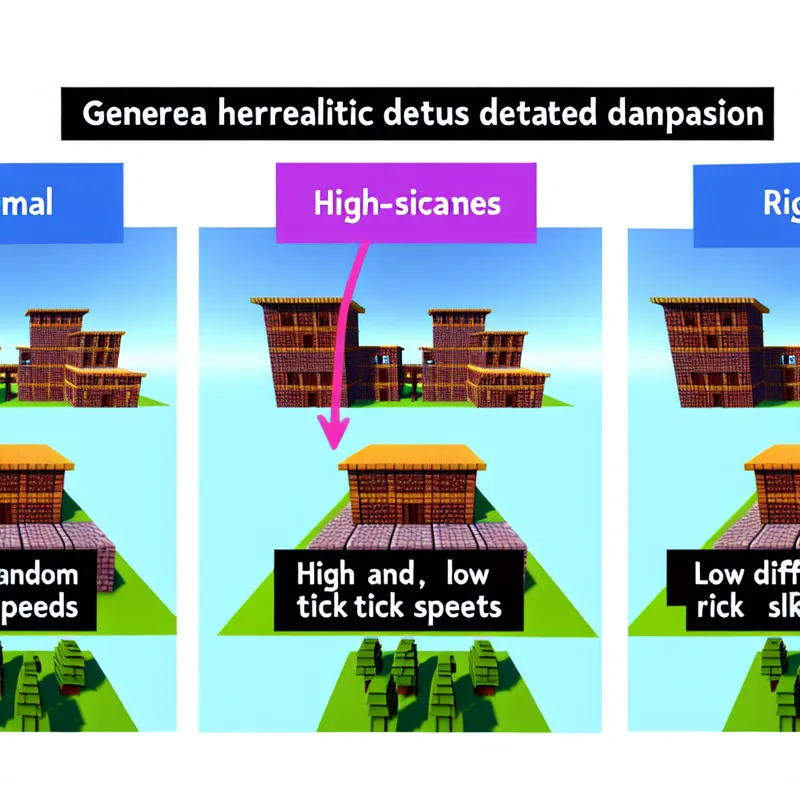Oh man, I remember the first time I messed around with the random ticks in Minecraft and ended up thinking my world was possessed. If you’re here trying to figure out the whole “how to fix randomtickspeed mc” situation, you’re probably either dealing with your crops growing at hyperspeed, grass spreading like wildfire, or… maybe absolutely nothing is happening, which honestly makes it even more frustrating. Let’s sort this out because, trust me, it’s not as tricky as it seems once you know what you’re doing. Been there, done that—and survived to tell the tale!
What’s RandomTickSpeed in Minecraft, Anyway?
Alright, first things first—just to make sure we’re all on the same page. In case you’re sitting there scratching your head wondering, “What even is random tick speed?” let me break it down for you. Minecraft uses something called “random ticks” to handle certain updates in the game world. Think of it like nature doing its thing: crops grow, leaves decay, grass spreads, lava burns stuff, all that good (or sometimes annoying) stuff. The random tick speed basically controls how frequently these little updates happen. The default value is 3—yeah, just plain old 3—and in most cases, that’s perfectly fine. But crank it up too high or accidentally change it to some crazy number? Well, things can go haywire real fast.

I once bumped mine all the way up to 1000 just to see what would happen, and—spoiler alert—my computer hated me for it. Fires spread in seconds, bamboo shot up like skyscrapers, and my game started feeling like it was about to spontaneously combust. Lesson learned: don’t mess with random ticks unless you know how to fix it.
How to Fix RandomTickspeed MC (Step-by-Step)
Okay, so, let’s get to the good stuff. If your random tick speed is acting wonky or if you’re just trying to experiment without breaking your world, you can fix this in a few ways. Don’t worry—it’s not super complicated. Even if you’re brand new to commands, I’ve got you covered.
Step 1: Open the Chat Box (a.k.a. Command Console)
The first thing you’ll need to do is hop into the command console. On Java Edition, just press the T key, and on Bedrock Edition… well, it depends on your platform, but usually it’s Right on the D-Pad for consoles or the Command Menu button for mobile. This is where the magic happens.
Step 2: Use the Command /gamerule randomTickSpeed
This is the important part. You’re gonna type in:
/gamerule randomTickSpeed [number]Replace “[number]” with the value you want. Remember earlier when I said the default is 3? That’s what you’ll want to use if you’re trying to reset everything back to normal. So, for example:
/gamerule randomTickSpeed 3Boom—problem solved. In most cases, this is all you need to do. If your crops are growing too fast, fire’s spreading weirdly, or nothing’s been working at all, this command will fix it.

Step 3: Experiment if You’re Feeling Brave
Not gonna lie—I love tinkering with this just for fun. You know, messing with random tick speed to see how crazy I can make things. If you want your crops to grow faster or bamboo to explode like it’s on sugar, try something like:
/gamerule randomTickSpeed 50Or even higher. Just remember: Go too crazy, and your game might start stuttering like an old laptop on its last legs. And hey, don’t blame me if your PC isn’t thrilled about handling it. I once set mine to 10,000 because, apparently, I like to live dangerously. Spoiler: It did not go well.
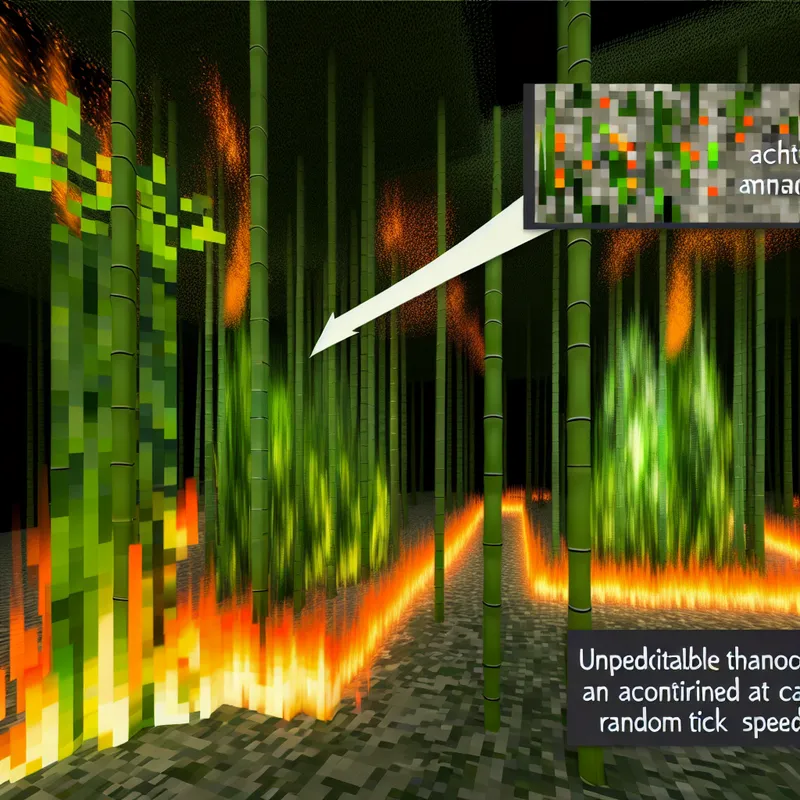
Troubleshooting Common Issues
If the command above isn’t working for you, don’t panic. Here are a few tips to troubleshoot common hiccups:
1. Are Cheats Enabled?
You can only use the /gamerule command if cheats are on. If you’re in Single Player, you can enable cheats by opening your world settings and toggling cheats. If it’s a multiplayer server, you’ll need to be an operator (OP). Ask the server admin for help if you’re not sure.
2. Did You Spell the Command Correctly?
No judgment here, but it’s super easy to mess up the spelling. Make sure you write it exactly as /gamerule randomTickSpeed. Capitalization doesn’t matter, but spaces? Oh, they matter. Trust me—I’ve rage-quit figuring this out before.
3. Still Nothing? Try Restarting Your Game!
Sometimes Minecraft just gets… glitchy. If resetting the tick speed doesn’t seem to do anything right away, save your world, exit, and reload. 90% of the time, that clears up any lingering weirdness.
Why Random Tick Speed Matters
Now, I know some of you might be wondering, “Why even mess with this in the first place?” I get it. If you’re not running into problems, you might think, “Eh, better to leave it alone.” But random tick speed honestly comes in handy sometimes! Want to build a huge farm and speed up crop growth? Or maybe you’re landscaping and need a quick way to spread grass blocks over dirt? Setting your tick speed a little higher can save you hours of waiting.
On the flip side, if you’re creating a challenge map or just trying to have a “normal” experience, accidentally cranking it up or down can completely break immersion. That’s why it’s good to know exactly how to fix randomtickspeed mc and get back to the default settings when needed.
Final Thoughts: You’ve Got This!
If you’ve followed the steps above, your Minecraft world should be back in business. Random tick speed is one of those things that’s surprisingly fun to tweak once you know how to do it without breaking anything. Whether you’re fixing it after some chaos or messing with it on purpose like I occasionally do (looking at all my fellow accidental chaos fans out there), it’s a ridiculously simple command that can make a world of difference.
What about you? Have you ever turned your random tick speed up way too high and created an accidental bamboo apocalypse? Or maybe you’ve got a secret trick for using it in builds? Let me know—I’d love to hear about your experiences. And hey, don’t sweat it if this feels tricky the first time you try. Fixing stuff in Minecraft is supposed to be part of the fun, right? From one curious builder to another—you’ve got this. Now go have some fun (preferably without frying your PC, okay?).