If you’re here, I’m guessing your beloved noise-cancelling headphones are giving you that horribly frustrating cackling sound instead of the buttery silence they’re supposed to deliver. I feel you! A few months ago, I ran into the same issue and went down the rabbit hole trying to figure out how to fix noise cancelling cackling sound without resorting to buying a whole new pair of headphones. Spoiler: I fixed it. Well, I mostly fixed it after some trial and error, but hey, that’s part of the journey, right?
At first, I thought the cackling sound was just a one-off glitch—like maybe my headphones were angry I hadn’t cleaned them in… well, let’s not talk about that. But when it didn’t stop (and actually got worse), I decided to roll up my sleeves and troubleshoot like my sanity depended on it. If that poor excuse for white noise is driving you up the wall too, let me walk you through some steps that worked for me—and some others I found during my research that might help you, too.
What Causes a Noise-Cancelling Headphone Cackling Sound?
Before jumping straight to how to fix noise cancelling cackling sound, let’s talk about why your headphones are doing this in the first place. (Don’t worry, I’ll keep it short—I’m not a fan of fluff, either.) The cackling usually happens because the noise-cancelling tech is misbehaving. Noise-cancelling headphones use microphones to pick up ambient sound and create an “anti-noise” signal to cancel it out. If this process gets disrupted—because of interference, physical damage, or a software bug—it can misfire and cause static, clicking, or that dreaded crackling instead of sweet silence. Makes sense, right?
Step 1: Rule Out Interference
Okay, so the first thing I tried (and strongly recommend) is checking for interference. It might sound silly, but a lot of devices like Wi-Fi routers, Bluetooth speakers, or even other headphones nearby can mess with your connection.
Here’s what you can do:
- Move to a different area: I know, I know, this might not always be convenient, but I noticed my headphones cackled more when I was near my living room Wi-Fi router. Moving a few steps away helped instantly.
- Turn off nearby Bluetooth devices: I once realized my headphones were competing with another pair of earbuds I’d randomly left turned on. Oops. Shut down all unnecessary devices nearby and see if the noise stops.
Did that work? Awesome. If not, no worries—we’ve got more tricks for taming that cackle.

Step 2: Check for Physical Issues
This one’s a little less fun because, let’s be real, no one wants to think their expensive headphones could be damaged. But it happens! Check for:
- Loose or dirty connections: If your headphones are wired, inspect the cable and jack. I once had an AUX cable that caused static because the connector was bent—swapping it out was an easy fix. For wireless headphones, make sure the charging port is clean and the ear cups are fitted correctly.
- Debris in the ear pads: Yes, it sounds gross, but a lot of dust or tiny debris can build up inside your headphones and mess with the mics (which are essential for noise cancellation). Use a soft-bristle brush or compressed air to gently clean them.

Still crackling? Don’t give up on me yet! The next step is where things got really interesting for me.
Step 3: Update or Reset the Firmware
This right here was my “aha!” moment. A lot of noise-cancelling headphones rely heavily on their firmware to function correctly, and outdated or glitchy software can absolutely cause cackling. Here’s what worked for me:
- Check for firmware updates: This is especially important for brands like Bose, Sony, or JBL. Install their companion app on your phone (if you haven’t already) and check for updates. I’d been ignoring update notifications for months, and when I finally gave in and updated, the cackling instantly stopped. (Lesson learned: don’t delay updates just because you’re “busy.”)
- Factory reset your headphones: If updating didn’t help, a reset might. Most headphones have a specific reset combo, like holding down the power button for 10 seconds to restore them to default settings. Check your user manual or Google your specific model to find out how. Trust me, this can do wonders.
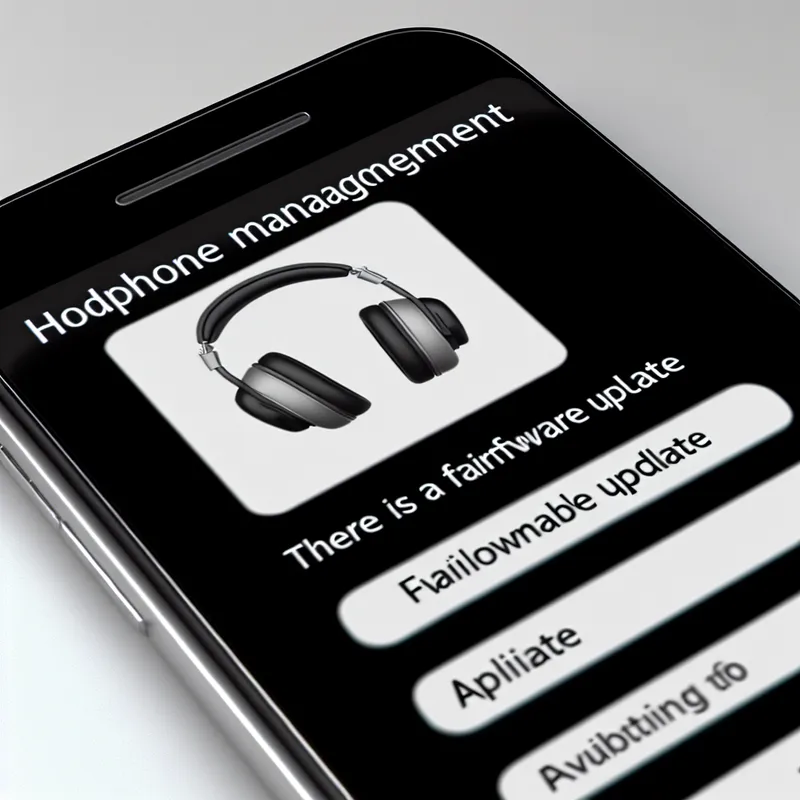
Step 4: Adjust Noise Cancelling Settings
This one surprised me. Apparently, the level of noise cancellation you’re using can sometimes backfire and cause that crackling sound. It’s like the cancellation system goes into overdrive when it has too much ambient noise to process.
Here’s what you can try:
- Lower the noise-canceling level: If your headphones let you adjust the level (like many Bose or Sony models do in their apps), see if reducing it helps. I had mine cranked up to max once, thinking it’d block EVERYTHING, but it actually made the cackling worse. Turning it down to a medium setting worked much better.
- Switch to ambient or “transparency” mode temporarily: This won’t fix the problem forever, but it can be a quick way to stop the cackling when you’re in the middle of a work call or just need peace ASAP.
Step 5: Contact Customer Support (Yep, Really)
If none of the above worked, don’t let your inner DIYer beat you up. Sometimes, you just need to let the experts handle it. I had to reach out to customer support for a pair of Sony headphones once, and honestly? They were actually super helpful (and not as patronizing as I feared). A lot of these companies offer repairs—or better yet, replacements—if your headphones are still under warranty.
Some Extra Tips (Because Why Not?)
- Try a different device: Pair your headphones with a different phone or laptop to rule out whether the issue is with your device and not the headphones themselves.
- Turn off the “Spatial Audio” feature: If your device supports features like Dolby Atmos or spatial audio, try disabling them. They don’t always play nice with noise-cancelling headphones.
- Test in wired mode: This one’s for Bluetooth headphones. Connecting them via a cable instead of Bluetooth can sometimes eliminate interference or weird glitches.
Final Thoughts
I know how infuriating it is when your noise-cancelling headphones start cackling. You bought them to escape the chaos, not be the chaos! But trust me, once you figure out how to fix noise cancelling cackling sound, the relief is so worth it. Plus, you’ll feel like an audio wizard afterward.
What worked for you? Got any tips I didn’t mention? Drop them in the comments or pass them along—I’d love to hear your take. And hey, even if you still can’t nail the fix, at least you’ve got an excuse to window-shop for a flashy new pair of headphones… silver linings and all, right?
