Alright, let me kick this off by saying that I’ve totally been there. Working on a webpage only to find that those pesky overlapping blocks are ruining the layout—it’s frustrating, right? You think everything looks great, but then you check your site (or worse, the client does), and boom… boxes are crossing over each other like they’ve got no sense of personal space. Not cool. So, if you’re pulling your hair out wondering how to fix overlapping blocks in HTML, let’s dive into some solutions that have worked for me—and might save your sanity too.
Why Does This Even Happen? A Quick Reality Check
First things first, overlapping blocks usually happen because of a combination of HTML structure and CSS styling issues. It might be something as simple as forgetting to clear a float or as complex as conflicting position values. I’ve found myself in this situation because, let’s be honest, sometimes I’m just moving too fast, and BAM—there’s a div trying to squeeze into a space it doesn’t belong. Happens to the best of us. But don’t worry. There’s a logical way to troubleshoot this mess. No coding magic wand, but by tackling it step by step, you’ll get everything lined up just right.
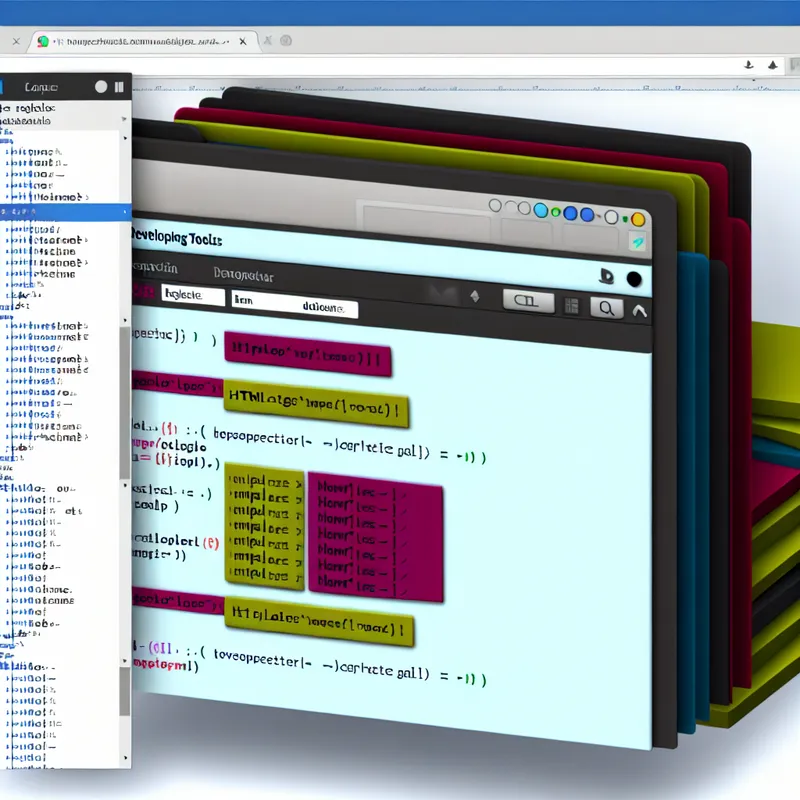
Step 1: Know Your Enemy—Inspect the Overlap
Before you do anything drastic, open your browser’s developer tools (yeah, that magical tool we all forget to use until it’s crunch time). Right-click on the offending area, hit “Inspect,” and take a look under the hood.
Step 4: Flexbox to the Rescue
I’ll be honest, I used to avoid Flexbox like it was some new gadget I didn’t understand. But once I started using it more, it became my go-to solution for layouts. If you’ve got overlapping blocks, sometimes ditching floats and switching to Flexbox can work miracles.
Here’s a simple setup to test:
.container {
display: flex;
flex-wrap: wrap; /* prevents overlap by wrapping elements */
}
.block {
flex: 1 1 auto;
margin: 10px; /* adds some breathing room */
}

Step 6: Embrace the Grid (If You Haven’t Yet)
If Flexbox doesn’t quite cut it, CSS Grid can be a lifesaver. For more complex layouts, switching to Grid is like upgrading from a bicycle to a car. I once reworked an entire page layout in Grid because Flexbox wasn’t playing nice, and wow—it was worth it.
Here’s the basic concept:
.container {
display: grid;
grid-template-columns: repeat(3, 1fr);
gap: 20px; /* spacing between elements */
}
.block {
grid-column: span 1;
}
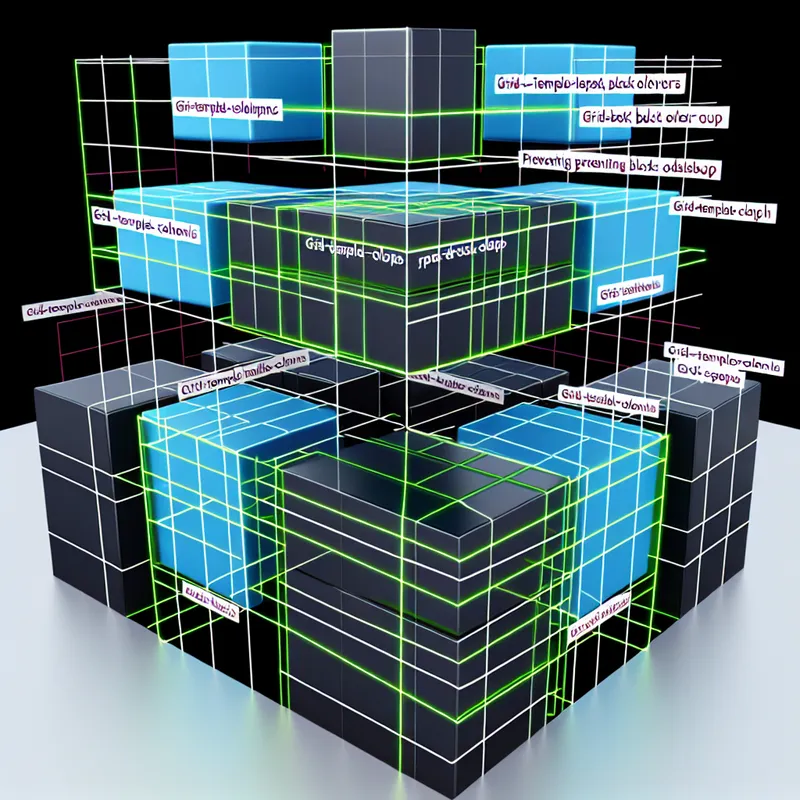
Wrapping up, solving overlapping issues requires inspecting your HTML and CSS thoroughly, choosing the correct layout techniques such as Flexbox or Grid, and revisiting your positional styles. These tips simplify debugging and ensure a well-structured, responsive layout.
